Isn’t it time that you update your LinkedIn Profile?
Considering that LinkedIn profiles are the most viewed pages on LinkedIn, and your profile page really is every professional’s starting place to claim and create their own professional brand, you should be regularly reviewing your LinkedIn profile to see how you can optimize it with every user interface change. With that in mind, here are the key areas in which you should focus your optimization efforts on:
2.) Make Your Profile More Discoverable
Unless you try to edit your profile you won’t see it, but LinkedIn has created more granular ways for you to decide which specific profile content you want to make more visible. Assuming that you are on LinkedIn to be found, it makes sense that you would want your entire profile visible to the public search engines. However, even though my profile has always been set to be as publicly on display as possible, I noticed that the new LinkedIn settings meant that certain sections were NOT being exposed to search engines. Below is the screenshot of what my settings looked like when I first saw them. You’ll want to make sure that you check off every box like I ended up doing.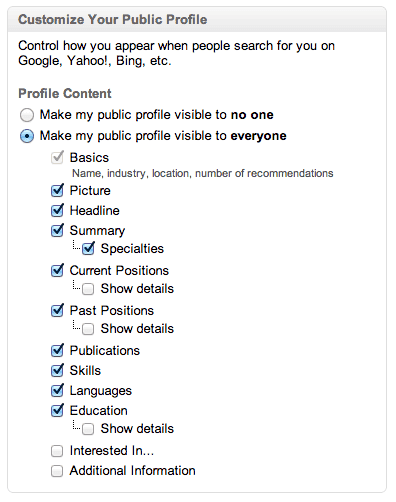
3.) Get Active!
In the world of online marketing, what appears “above the fold” on your website is critical in that this is the content a viewer will see without having to scroll down. What features prominently in the new profile is your “Activity,” or status updates as well as other actions that you perform on LinkedIn, which wipes out all but the title of your professional summary. This makes your most recent LinkedIn status update all the more crucial as it will be featured rather prominently above the fold and visible to all who view your profile. LinkedIn’s decision to prevent you from automating publishing every tweet as a status update was a welcome move to make your network updates more professional, but you still need to ask yourself before posting any status update if they are truly 1) professional and 2) aligned with your branding. You also want to make sure you post at a certain frequency, say a minimum of once a week, so that your latest update doesn’t seem stale and out of date. You can easily use LinkedIn Today to curate relevant content to share with your network, so now’s the time to make that feature part of your LinkedIn routine.8.) Increasing your Connectivity and Commonalities
My final LinkedIn profile tip is a general one about increasing both your connectivity as well as commonalities on LinkedIn. Why? Because you want to create as many data points as possible to allow relevant people you are trying to easily reach out and start a conversation with you. All of this information is being displayed in the righthand side of anyone who visits your profile, so maximize this functionality by increasing your connectivity and commonalities as follows:Connections:
Every additional connection you make gives you the ability to find, and be found, by many more people. Although this doesn’t appear on all profiles yet, the below image gives you a feel for how prominently your connectivity status with a 2nd degree connection will be shown:If you haven’t added any new LinkedIn connections for awhile, see my video below for how many LinkedIn connections I recommend you should have!
[youtube=http://www.youtube.com/watch?v=xXegeRJkvu0&w=480&h=360]
Groups:
Being a member of the maximum 50 groups will increase your connectivity AND commonality with any given profile by not only showing the common groups that you are both a member of, but also by allowing that 2nd degree or beyond connection the ability to easily message you by going to that common group.Skills:
Imagine if you’re trying to attract CMOs to your profile, yet your Skills and theirs don’t overlap. Wouldn’t that be strange? Showcasing commonality in skills with those who you are trying to attract to your profile should be another priority in helping you increase your thread of commonalities. Of course, if you’re trying to attract an audience that has nothing in common with you it is one thing, but just by looking at the skills that a representative sampling of the audience you want to attract have and aligning a few of your skills where appropriate could make a positive impression by showing off your commonality in this area. As LinkedIn continues to roll out the new user interface to its user base (I only got mine this week), I am sure that we will see more changes as they continue to implement their vision for their platform. However, the above profile tips are the things that you can do immediately to truly maximize the potential for the new personal profile page user interface. Any other profile tips that you would add? Please chime in!See all 8 tips and the complete NealShaffer post
